Working with large spreadsheets in Excel can be challenging, especially if you have hundreds or thousands of rows of data.
Then if you need to add formulas to each of these rows, managing this task can be even more tedious.
A Quick Method is to place the formula in the top row of your data and just copy the formula down.
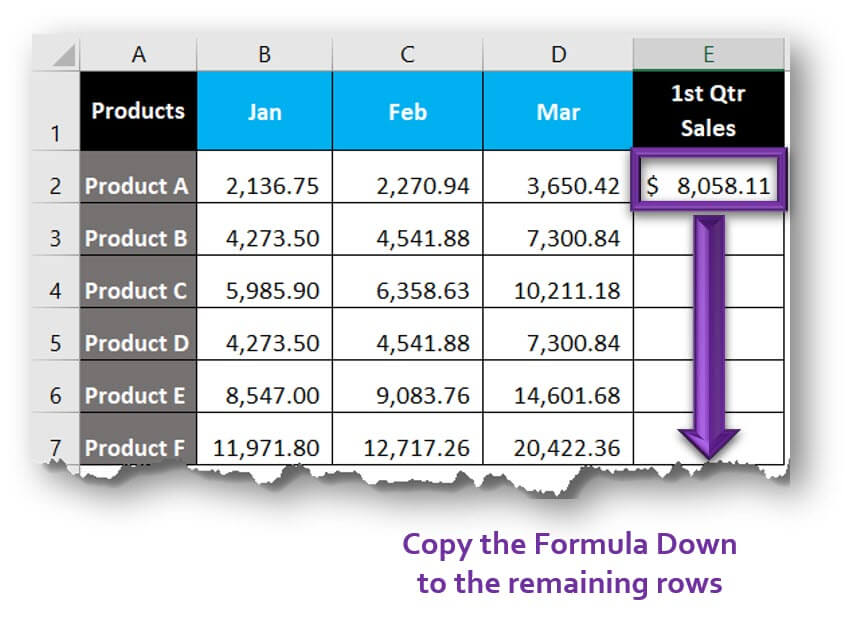
To copy the formula down to the remaining rows in the column, the quickest and most efficient method is to move your mouse over top of the Fill Handle.
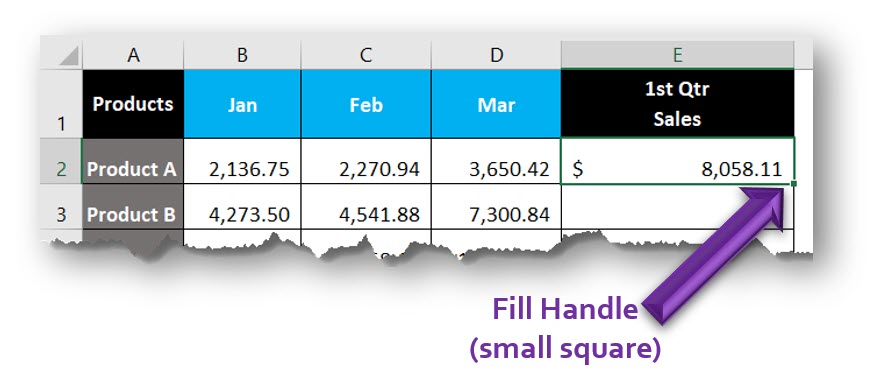
When you move your mouse over the Fill Handle, your cursor changes to
a black + sign. Then double-click the Fill Handle.
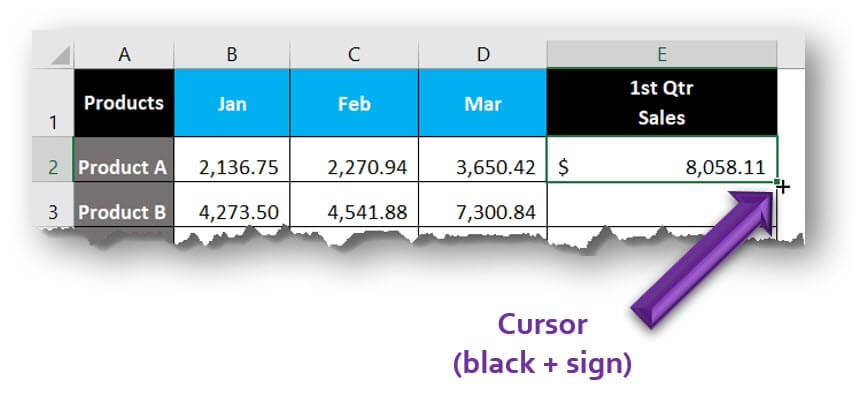
Excel automatically looks at the surrounding data, determines the last row of data and copies the formula down to the remaining rows.
Let’s Try a Simple Example…
Let’s say you have a long list of products and you want to total the sales for each quarter.
e.g. In column E (1st Quarter Sales), you want to Total the sales for each product for the months of January, February, and March.
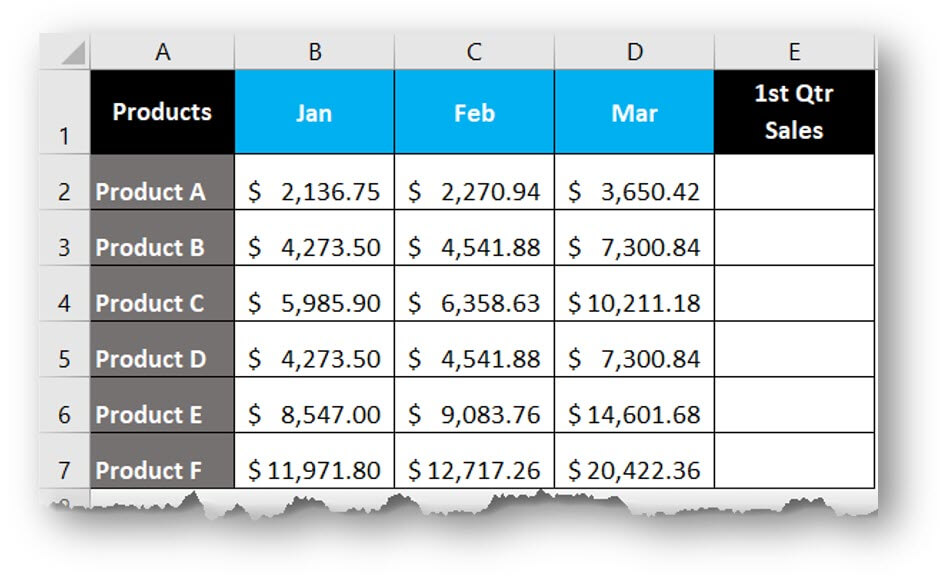
1.
Add the formula in the top row of your data.
e.g. In cell E2 (the top row of data), enter the formula to add the sales for January, February, and March
=sum(B2:D2)
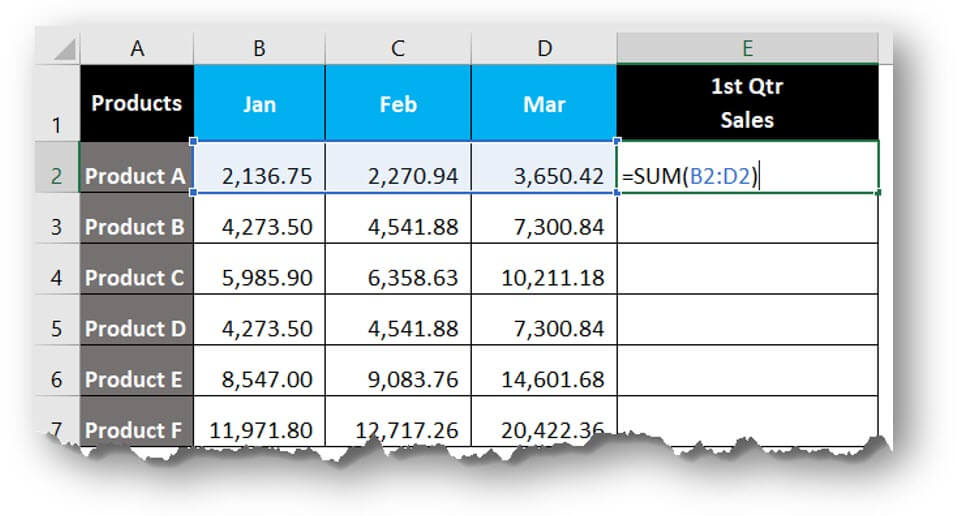
2.
Click on the formula cell
e.g. Click on cell E2
Note: When you click on the cell, a small square displays in the bottom right corner. This is the Fill Handle.
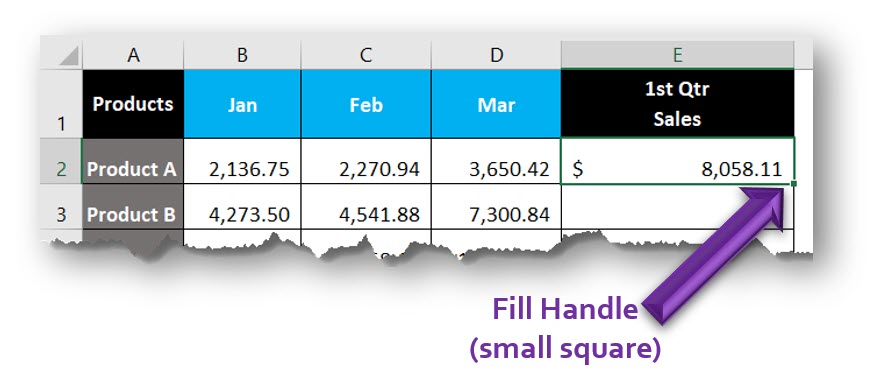
3.
Move your mouse over top of the Fill Handle. Your cursor changes to a black + sign.
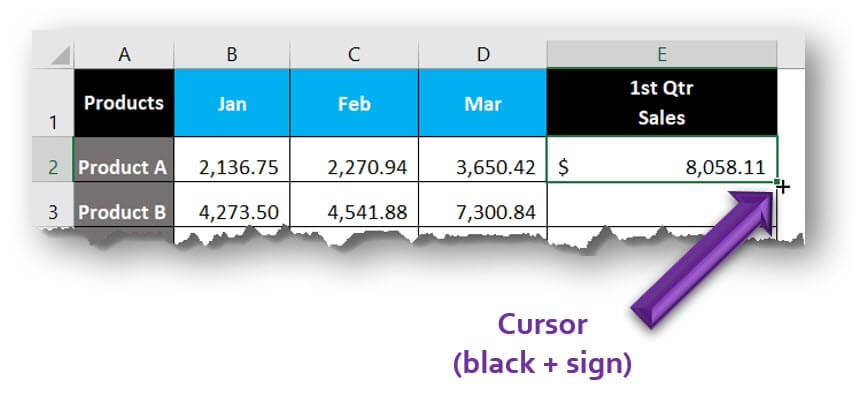
3.
Double-click the Fill Handle, to copy the formula down to the remaining rows of data in that column.
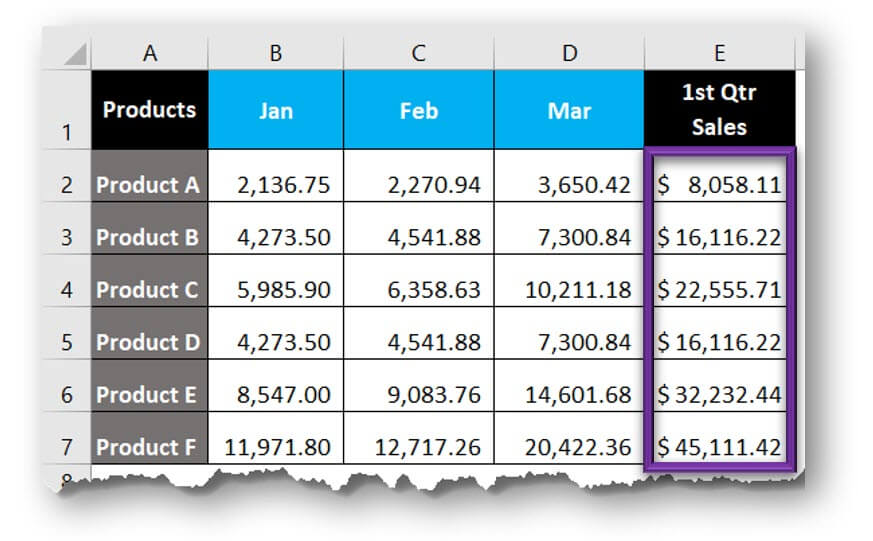
Excel looks at the surrounding data, determines the last row of the data and copies the formula down to the last row.
Even if there were empty cells to the left of the formula, Excel will still be able to determine the correct last row of the data.
Note: Many people drag the Fill Handle to copy the formula. However, it is easy to go too far when dealing with so many rows of data.
When you double-click the Fill Handle, Excel automatically determines the last row for you and copies the formula to all rows in between.
‘Double-click the Fill Handle‘ is a strategic method to use when copying formulas in large spreadsheets.
Please share this with other Excel users and save them valuable time and maybe even some frustration.
~ Let Microsoft Excel do the work for you. ~

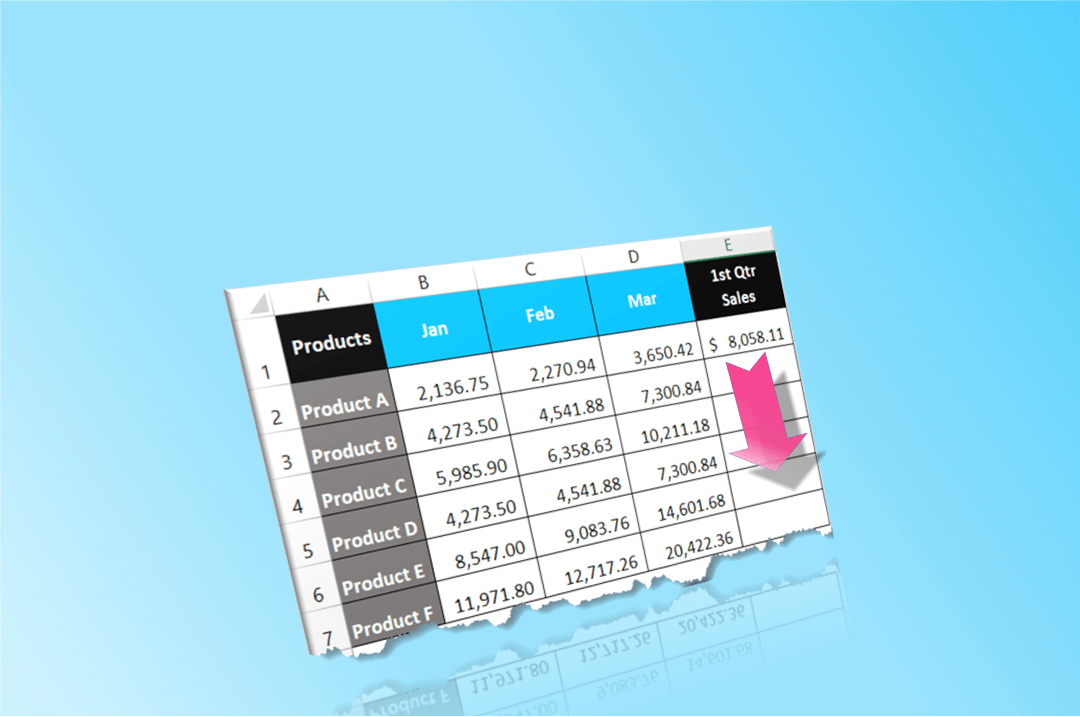
0 Comments